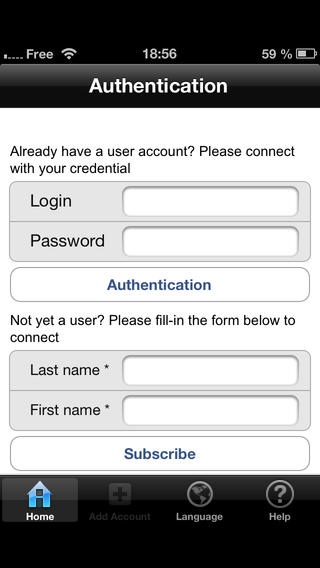Ucopia 2.0.8
Free Version
Publisher Description
The UCOPIA iPhone Application allows you to connect to a UCOPIA Wi-Fi network in a very simple way, as long as you know your connection credentials. This application is compatible with the latest versions of the UCOPIA controller (from version 4.2). Before using the UCOPIA application, please check the following items: - The iPhone must be set to Wi-Fi mode. - The iPhone must be associated to a Wi-Fi network (SSID), linked to a UCOPIA controller. Once you are connected to the Wi-Fi network, simply run the UCOPIA Application. When opened for the first time, the Application will ask for your connection credentials (login and password). If they are correct, you will be authenticated and thus able to access your authorized services. This authentication request is only needed the first time you connect. Moreover, the UCOPIA Application will automatically fill in the right credentials according to the UCOPIA network you are connected to. Once authenticated and connected, if you have delegated administrator rights, you will be able to create new user accounts and forward credentials to a third party, so he or she can then connect to the same network. Depending on the configuration of the controller UCOPIA, you may have the opportunity to self-register if you do not have credentials. To create a new user account, please follow the steps below: - Enter user information, such as surname, forename, etc. This information can be directly extracted from your iPhone contacts. - Choose a profile from a set of profiles, in order to determine access rights. - Specify the validity period, the time slots, etc. This step may be eliminated; and in this case, the user account is created using a predefined validity period. - The user account is created in the UCOPIA controller. - User credentials are sent by SMS or email.
Requires iOS 4.3 or later. Compatible with iPhone, iPad, and iPod touch.
About Ucopia
Ucopia is a free app for iOS published in the System Maintenance list of apps, part of System Utilities.
The company that develops Ucopia is Ucopia. The latest version released by its developer is 2.0.8. This app was rated by 1 users of our site and has an average rating of 2.0.
To install Ucopia on your iOS device, just click the green Continue To App button above to start the installation process. The app is listed on our website since 2011-09-05 and was downloaded 126 times. We have already checked if the download link is safe, however for your own protection we recommend that you scan the downloaded app with your antivirus. Your antivirus may detect the Ucopia as malware if the download link is broken.
How to install Ucopia on your iOS device:
- Click on the Continue To App button on our website. This will redirect you to the App Store.
- Once the Ucopia is shown in the iTunes listing of your iOS device, you can start its download and installation. Tap on the GET button to the right of the app to start downloading it.
- If you are not logged-in the iOS appstore app, you'll be prompted for your your Apple ID and/or password.
- After Ucopia is downloaded, you'll see an INSTALL button to the right. Tap on it to start the actual installation of the iOS app.
- Once installation is finished you can tap on the OPEN button to start it. Its icon will also be added to your device home screen.